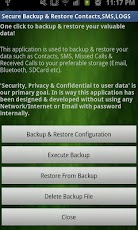Secure Backup & Restore 1.0
Paid Version
Publisher Description
One click to backup & restore your valuable data! This android application is used to backup your Contacts, SMS, Logs & restore from your storage.Your data is invaluable. It's 1000 times more than your money. Once propagated in internet cannot revert back. It is always best way to do your backup without internet/wifi/2G/bluetooth or internet with trusted partners like Google/Yahoo/Facebook authentication.'Security, Privacy & Confidential to user data' is our primary goal. In is way this application has been designed & developed without using any Network/Internet or Email with password internally.This has the various include options for both backup & restore, • SMS • Logs (Missed & Received Calls) • ContactsIs it secure? 100% Security, Privacy & Confidentiality to your data. It will not connect to any external server, others mail session or even internet.Will this application ask password for sending backup file?No. It will not ask your password for sending backup file.What are the supported storage devices?Email, Bluetooth, SD card, Skype, Google Docs etc.What is the backup format? Is it transparent to user?XML. Yes it is transparent to user.Where to find the backup file inside phone?Backup file is storage in path [/sdcard/phonebackup/backupddMMMyy_HHmmss.xml] format. (e.g., backup12Jan12_175822.xml)Can user edit/modify the backup file & restore?Of course, user has full access to edit or modify the content & able to restore. But user must take care of the XML correctness.Who can use this? • Anyone who has frequently used to send SMS, received calls from new numbers, dial-up new phone numbers can use this application to do the backup for future references daily or weekly basis. • Regular Phone backup to secure your data. • Change of phones.Is there any need of external computer for backup & restore?No need. There is an option send the backup file to your email & later you can download it from email and restore.I have more than one phone nos. & email ids in my contact. Is it backup all my contact details? Of course, this application will take care of backing up all your contact details.Is there any possibility for the third party to get my contact details while using this application?Absolutely there is no possibility at all. Feel free it’s your own private personnel application. Even it’s not using your internet connection also.I have deleted, edited & modified some of the data in backup file. After that I tried to restore from backup. Now it is throwing error as ‘corrupted file error’. What can I do now? This is because of MAL formed XML tags during your modification. Please check the correctness of XML file & try again.Is there any provision to delete backup data file?Yes. There is an option to delete backup data file. Please note delete cannot be undone.Which devices can support? All devices whichever having Android Version above 2.3.3 can install this application.Build Version :-Android Version 2.3.3.Keywords:Security, Privacy & Confidentiality, Backup & Restore Android, Call Logs, Contacts, SMS, Bluetooth, SD Card, Email IF you like this app, please encourage us by recommending 'Secure Backup & Restore' to your friends, Thanks a lot.Contact :-adan.android@gmail.com
About Secure Backup & Restore
Secure Backup & Restore is a paid app for Android published in the Other list of apps, part of Business.
The company that develops Secure Backup & Restore is ADANSOFT. The latest version released by its developer is 1.0. This app was rated by 1 users of our site and has an average rating of 4.0.
To install Secure Backup & Restore on your Android device, just click the green Continue To App button above to start the installation process. The app is listed on our website since 2013-01-30 and was downloaded 4 times. We have already checked if the download link is safe, however for your own protection we recommend that you scan the downloaded app with your antivirus. Your antivirus may detect the Secure Backup & Restore as malware as malware if the download link to com.adan.backup.restore is broken.
How to install Secure Backup & Restore on your Android device:
- Click on the Continue To App button on our website. This will redirect you to Google Play.
- Once the Secure Backup & Restore is shown in the Google Play listing of your Android device, you can start its download and installation. Tap on the Install button located below the search bar and to the right of the app icon.
- A pop-up window with the permissions required by Secure Backup & Restore will be shown. Click on Accept to continue the process.
- Secure Backup & Restore will be downloaded onto your device, displaying a progress. Once the download completes, the installation will start and you'll get a notification after the installation is finished.